Quick Video Tutorials
View these short how-to videos to help you get the most from Media Monitors Version 2
Here are some of the enhancements we made.
- Support for all major browsers IE 8 or higher, Firefox, Chrome, Safari*. For optimal viewing experience we recommend a screen resolution of 1024x768.
- Reports now run in the background so you can do other things while your report is finalized. You can get your report when you want it. It will be saved for 14 days.
- We have updated the product and hosting system to the latest web technologies which will help provide a solid foundation for future enhancements.
- More functionality and control within the navigation pane and report results screens.
Notifications
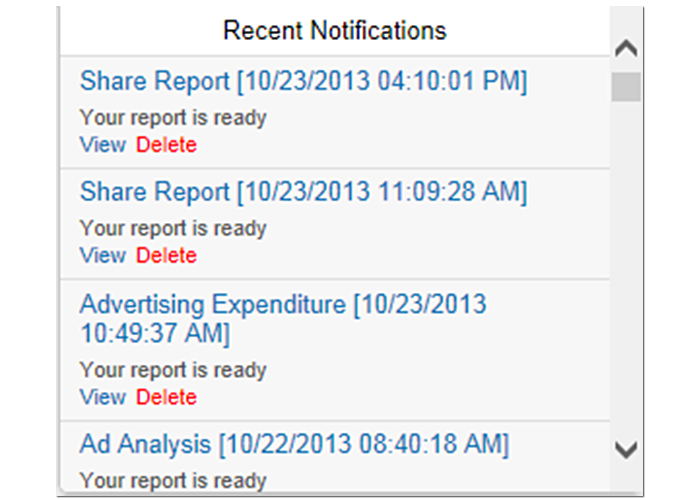 We have added a live messaging system. As your reports complete, a message will be sent to the Notifications center located at the top right corner alerting you that your reports are ready to view. You can view or delete the report from this panel.
We have added a live messaging system. As your reports complete, a message will be sent to the Notifications center located at the top right corner alerting you that your reports are ready to view. You can view or delete the report from this panel.
Recent Reports
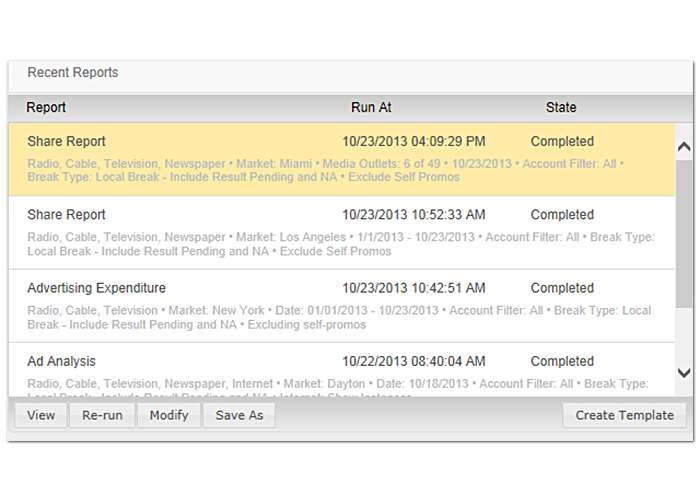 The Recent Reports list provides a quick, at-a-glance view of your History. This is accessible from the Launch Pad or any page by clicking the "Recent" button.
You can do any of the following with a recent report:
The Recent Reports list provides a quick, at-a-glance view of your History. This is accessible from the Launch Pad or any page by clicking the "Recent" button.
You can do any of the following with a recent report:- View the cached result
- Re-run the report and generate new, updated results
- Modify the original report
- Save the report settings as a Template
Report Templates
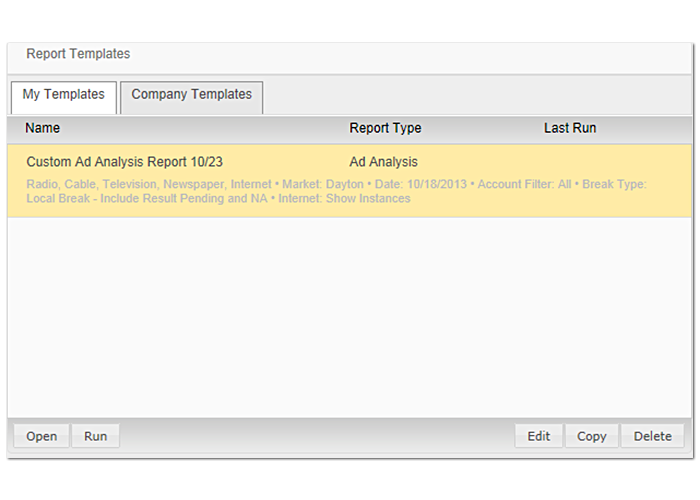 To help save you time, we have added the ability to save Report Templates! This is a great feature if you pull specific reports on a regular basis. You can keep your Templates private, or share Company Templates if they apply to all users. Report Templates are located on the Launch Pad.
To help save you time, we have added the ability to save Report Templates! This is a great feature if you pull specific reports on a regular basis. You can keep your Templates private, or share Company Templates if they apply to all users. Report Templates are located on the Launch Pad.
We are just getting started! Stay tuned for more exciting updates in the coming months.
For more information on Media Monitors Version 2, please contact Media Monitors support. —————————————* Version 2 currently is not supported on mobile devices like iPads but we are working on it.